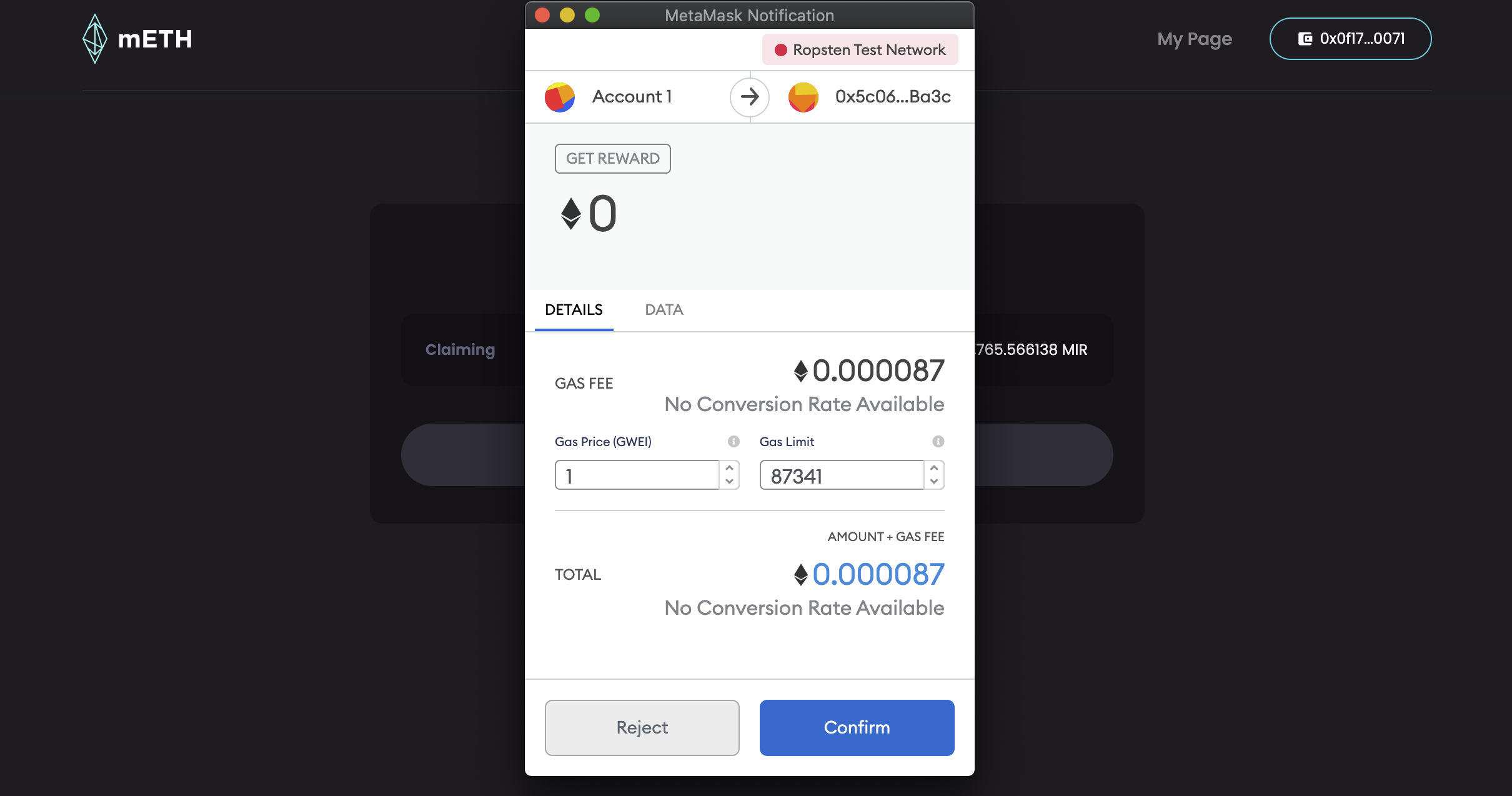Stake#
Info
This section covers staking LP tokens on mETH.
Staking guide for Mirror Web App is available here.
Users can stake mAsset-UST LP or MIR-UST LP tokens to earn MIR reward.
Each staking position is unique to each type of LP tokens specified by the mAsset-UST pair. Also, due to different weight and pool price of each mAsset, each farming position has a different Annual Percentage Rate (APR), which represents the yearly MIR reward from staking LP tokens.
Stake / Unstake LP Tokens#
1. From the Stake (Main) page, select Stake LP from the pool which you hold LP for.
- A staking pool where the user has LP tokens already staked will show a
Stakedlabel on top of the box. - A staking pool where the user has LP to stake will show a
Stakablelabel on top of the box.
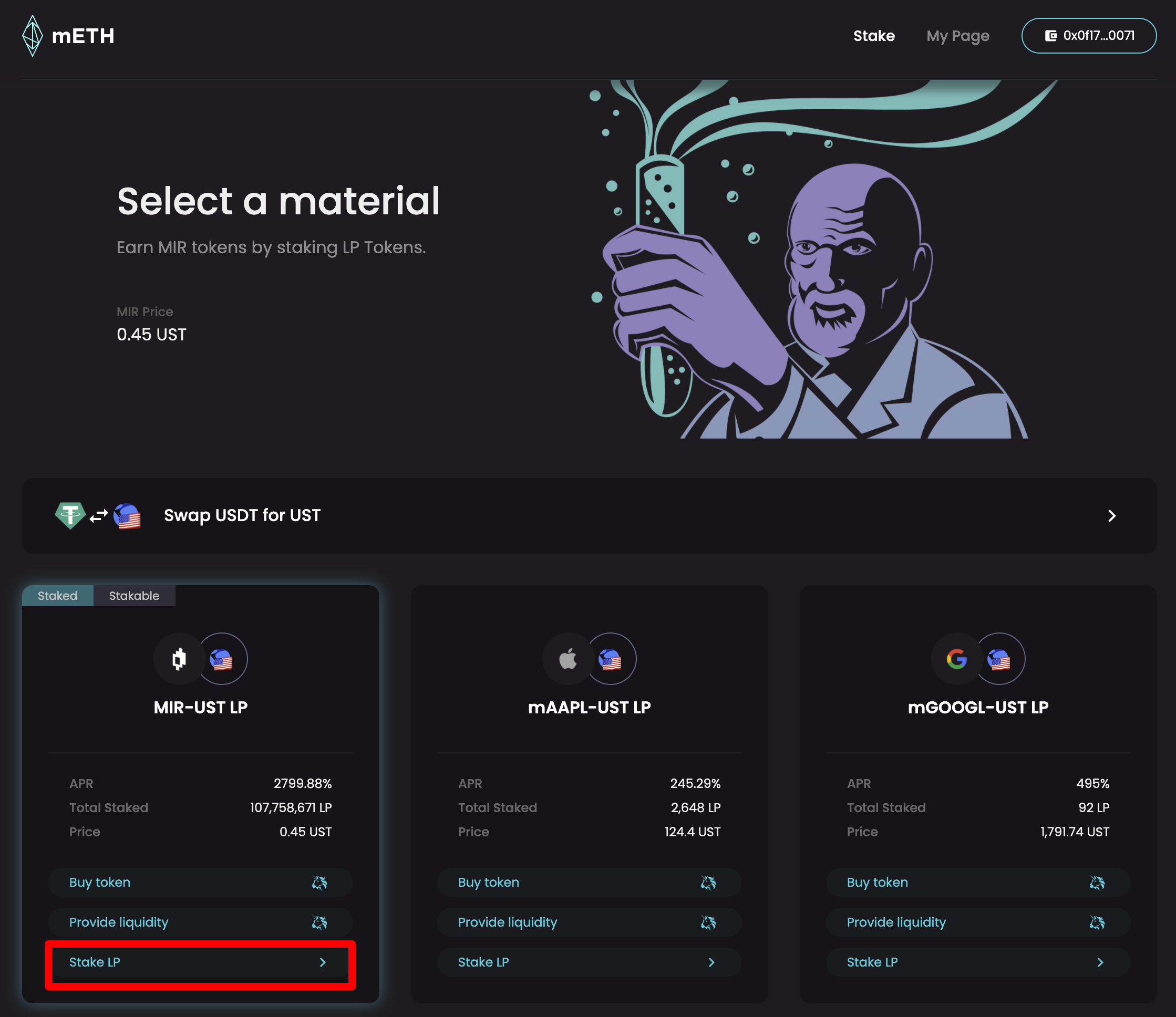
2. Select Stake or Unstake
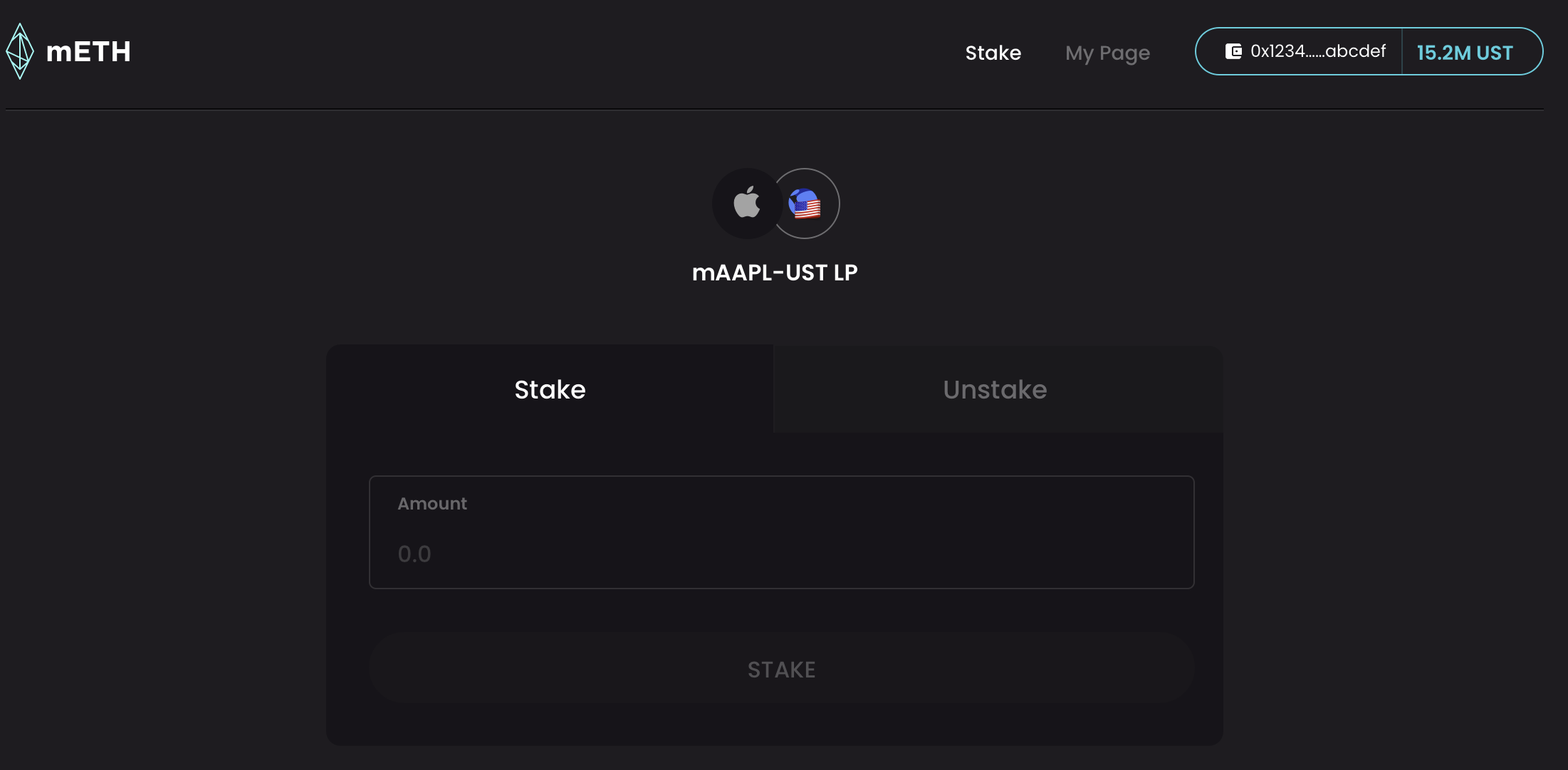
3. Enter amount of LP tokens to Stake / Unstake.
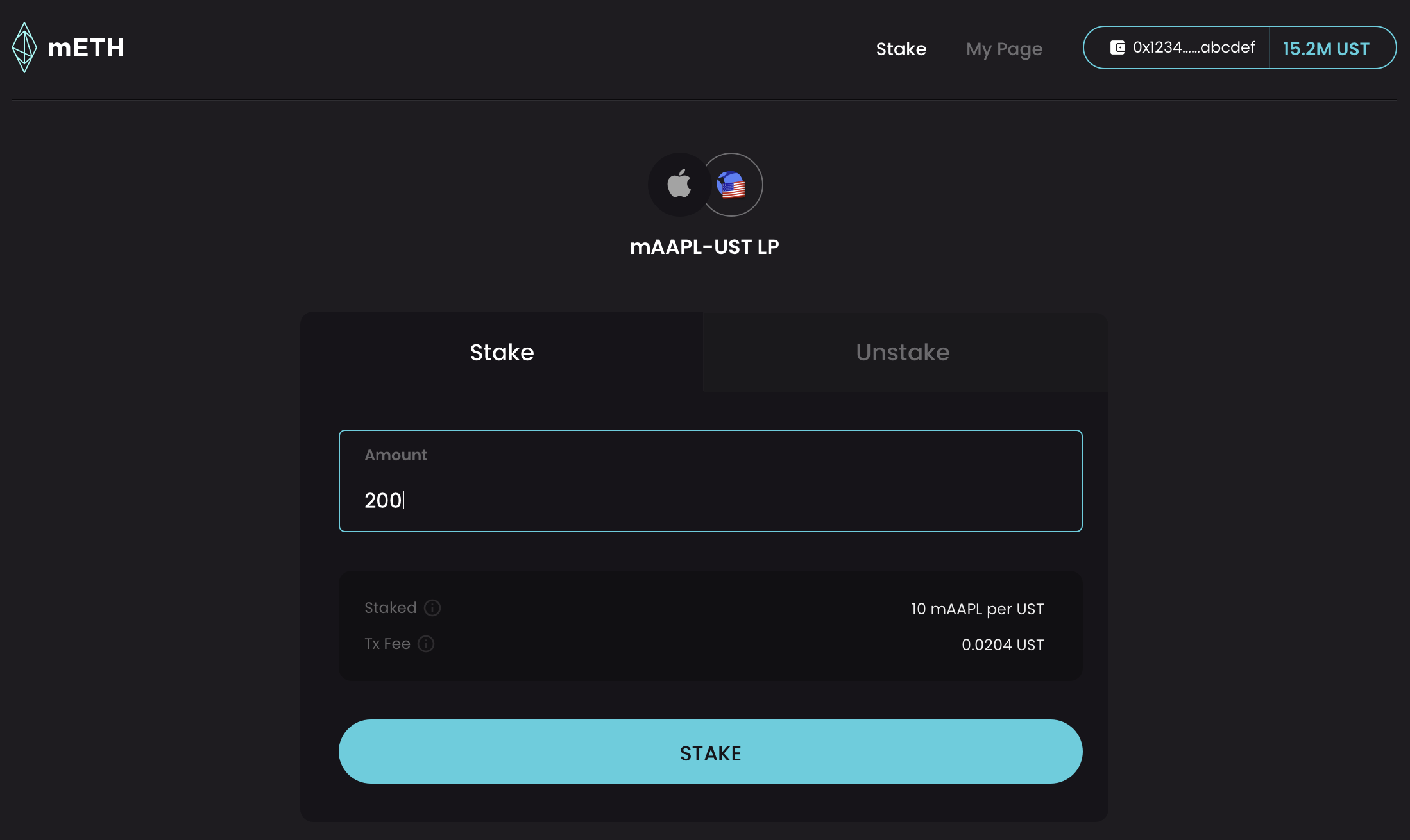
5. Press Stake / Unstake. Metamask should pop-up and ask you to approve and sign the transaction. Select Allow to sign.
Claim LP Staking Rewards#
1. Navigate to My Page
2. In the Stake section, select "..." under Actions and select Claim.
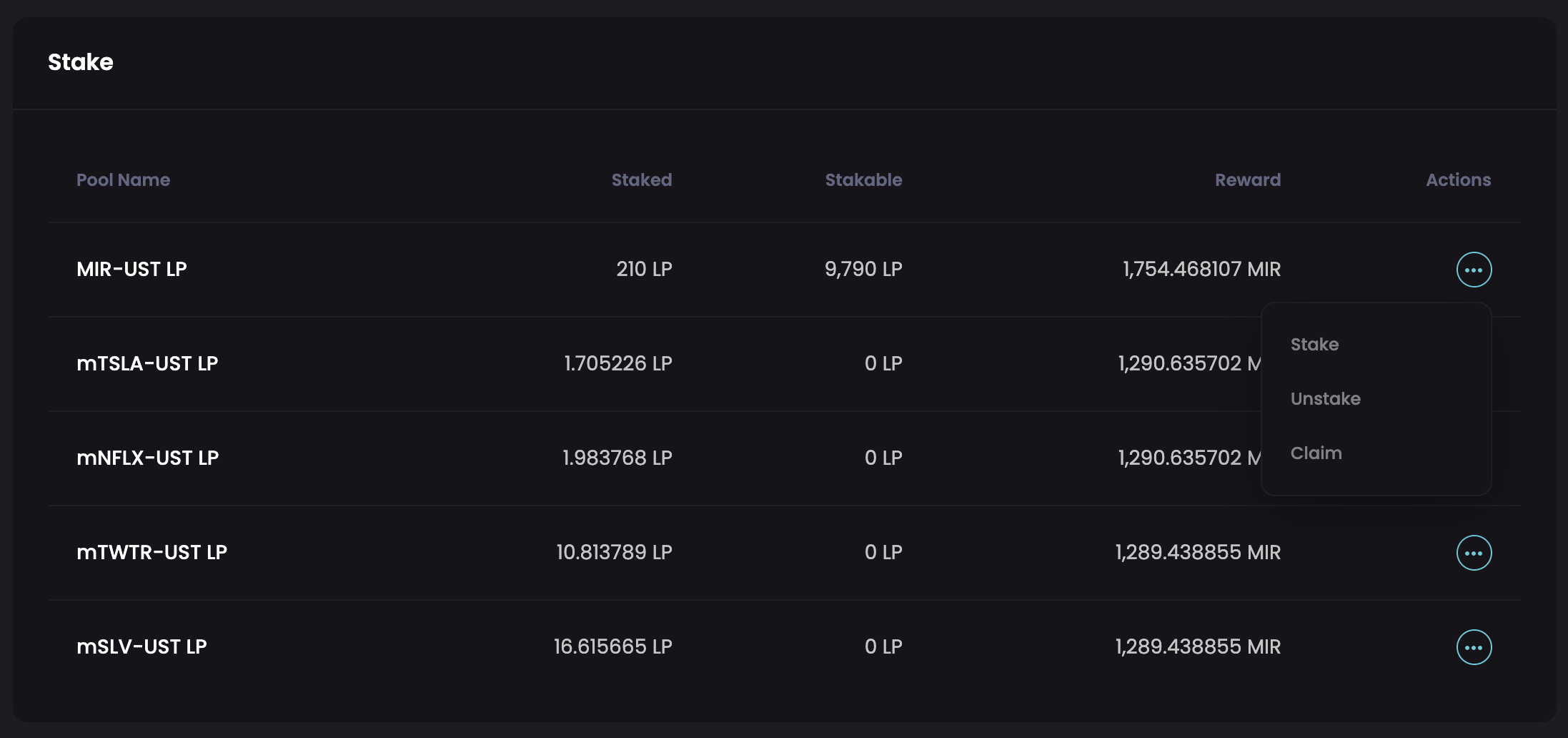
3. User will be directed to a new page to confirm the amount being claimed.
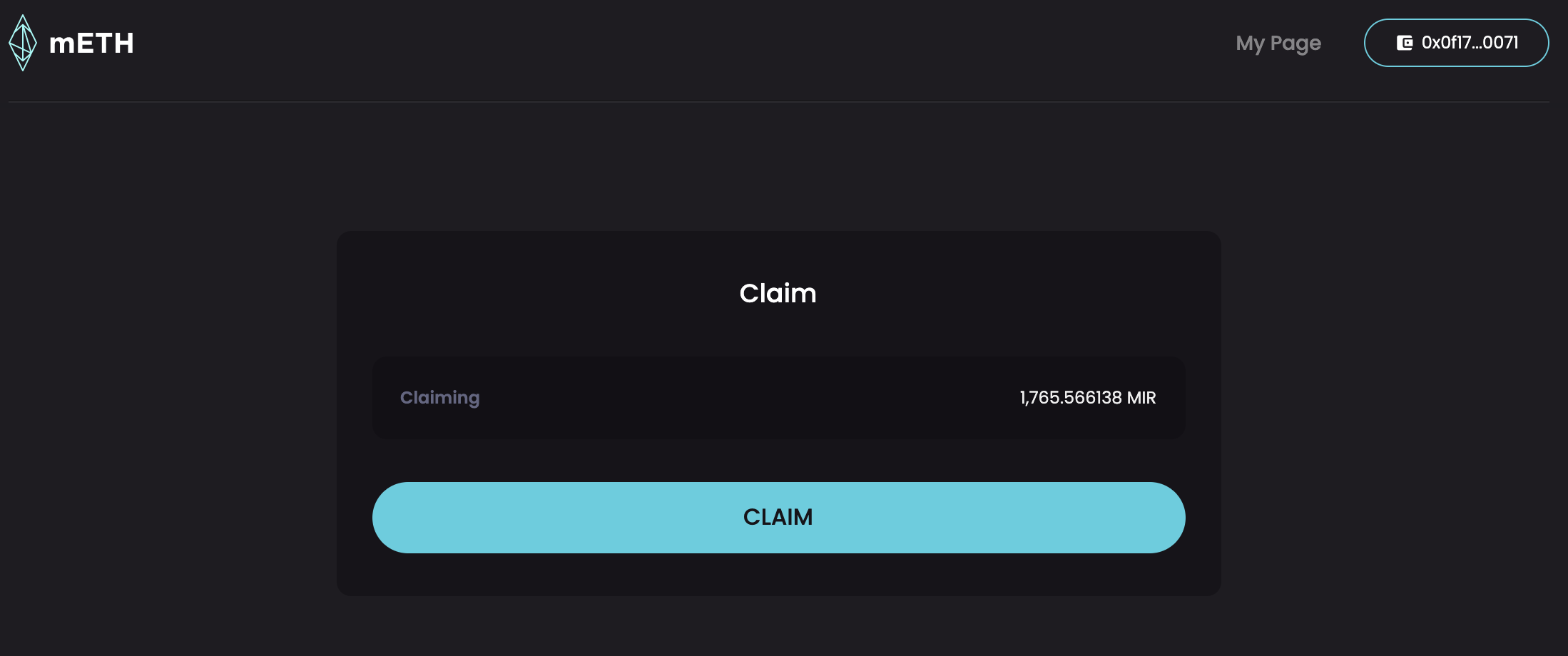
4. Select CLAIM. Metamask will prompt you to confirm and sign the transaction.